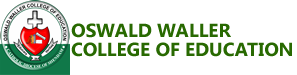Applications
Login to your account
Create an account
Forgot Password?
Application Information
Check application information for the available programme(s) here
| S# | Status | Programme | Application Session | Start Date | End Date | Application Fee |
| 1 | Active | NCE FULLTIME | 2024/2025 | 2024-02-07 23:01:10 | 2025-08-30 23:01:10 | 0.00 |
| 2 | Closed | NCE PARTTIME | 2024/2025 | 2024-02-10 00:01:00 | 2024-04-01 00:01:00 | 0.00 |
Application Procedure
- Create an account
- Make payment. Procedure to make payment is as follows:
- Login to your account.
- Goto Payment Method
- Click on generate invoice(RRR Number).
- Take the invoice generated to the bank and make payment with the RRR Number on REMITA PLATFORM ONLY
- After payment @ the bank and obtained a payment receipt from the teller, Login to your account to confirm the payment, after then you be allowed to fill the application form
- After successful login and payment, please fill the form accordingly, upload your recent passport photograph and click on the buttons appropriately
- Ensure to print your acknowlegment and await sms for your admission information on phone soon.
- MAKE SURE YOU LOGOUT FROM YOUR APPLICATION WHEN YOU ARE DONE.
Feedback/Complaints
All enquiries and complaints should be sent to enquiries@owcoe.com.ng